URL to HTML Link Converter
Enter multiple URLs (one per line) to convert them into HTML links.
Converted HTML Links:
Conversion History:
About Our URL to HTML Converter
Our innovative and user-friendly solution tool simplifies the process of converting any webpage URL into its corresponding HTML code. Whether you’re a developer, student, or simply curious about web technology
What is the URL-to-HTML Converter Tool?
Our URL-to-HTML Converter Tool is a web-based utility that allows users to input a URL (Uniform Resource Locator) and instantly retrieve the HTML (Hypertext Markup Language) code of the webpage. HTML is the backbone of all websites, defining their structure, elements, and layout. By using this tool, you can gain insights into a webpage’s source code, save it for offline use, or extract useful components for learning and development.
Key Features of the Tool
Simple User Interface (UI):
The tool is designed with simplicity in mind, ensuring that even non-technical users can operate it effortlessly.Instant Conversion:
The process is quick; you get the HTML code in seconds after entering the URL.Copy and Save Options:
Users can directly copy the HTML code to their clipboard or download it as a file for later use.Mobile and Desktop Compatibility:
The tool works smoothly across devices, including smartphones, tablets, and desktop computers.Supports Multiple Websites:
It can handle dynamic websites, blogs, e-commerce platforms, and more.Free and Secure:
We prioritize user security, ensuring your data and URLs are not stored. The tool is free to use with no hidden charges.
Benefits of Using the URL-to-HTML Converter
| Benefit | Explanation |
|---|---|
| Offline Accessibility | Save webpages in HTML format and access them without an internet connection. |
| Web Development Learning | Understand the structure and elements of websites by studying their source code. |
| Data Extraction | Extract useful elements like images or links from the HTML code. |
| Customization | Modify the downloaded HTML code to create custom versions of webpages. |
| Time-Saving | Instant conversion saves you the hassle of manually viewing and saving HTML. |
How to Use the Tool
Using our URL-to-HTML Converter Tool is straightforward. Follow these steps:
Access the Tool
Open the converter tool on your preferred browser.Enter the URL
Copy the webpage link you want to convert and paste it into the input field.Click Convert
Hit the “Convert” button to initiate the process.View the HTML Code
The tool will display the HTML code of the webpage instantly.Save or Copy the Code
Use the “Save as File” option to download the code or the “Copy” button to add it to your clipboard.
Step-by-Step Guide Table
| Step | Action | Result |
|---|---|---|
| 1. Access | Open the URL-to-HTML tool. | Tool interface is displayed. |
| 2. Input URL | Paste the desired URL into the input box. | URL is ready for conversion. |
| 3. Convert | Click the “Convert” button. | HTML code is generated. |
| 4. Save | Choose to save the file or copy the code. | HTML code is stored for your use. |
Who Can Benefit from This Tool?
Our URL-to-HTML Converter Tool is designed for a wide range of users:
Web Developers:
Developers can quickly analyze and reuse webpage structures for their projects.Students and Learners:
Ideal for those learning HTML and web development, as it offers real-world examples of webpage structures.Content Creators:
Extract elements like text or images for inspiration or offline use.Researchers:
Save important webpages for reference and access them offline.General Users:
Anyone who wants to save a webpage or explore its structure can use this tool with ease.
Common Use Cases
| User Type | Purpose |
|---|---|
| Web Developers | Analyzing and modifying webpage structures. |
| Students | Learning HTML by exploring live examples. |
| Content Creators | Saving HTML for later inspiration or modification. |
| Researchers | Archiving webpages for offline access. |
| General Users | Saving recipes, articles, or other content for offline viewing. |
How the Tool Ensures Security
We understand the importance of data security and user privacy. The tool does not store any URLs or extracted HTML codes. All conversions happen in real time, and no data is saved on our servers. This ensures a secure and private experience for users.
Security Features Table
| Feature | Benefit |
|---|---|
| No Data Storage | Ensures user data is not saved or shared. |
| Real-Time Processing | All conversions happen instantly and securely. |
| Secure Connections | Uses HTTPS for safe data transmission. |
About Our Conversion History
Our Conversion history works in form of one time display. This means that the moment you refresh the page, the history is gone, we don’t save or withhold any user data.
Why Choose Our Tool?
There are several reasons to pick our URL-to-HTML Converter Tool over others:
- Reliability: Works accurately for most websites.
- Ease of Use: No technical expertise is required.
- Free Access: No need for subscriptions or payments.
- Support: Our support team is ready to assist if you face any issues.
Comparison with Other Tools
| Feature | Our Tool | Other Tools |
|---|---|---|
| Ease of Use | Intuitive UI for all users. | May have complicated processes. |
| Security | No data storage policy. | May save user data. |
| Cost | Free to use. | Often requires payment. |
| Speed | Instant conversions. | May take longer. |
OUR SERVICES
DIGITAL MARKETING
we specialize in helping businesses grow and thrive in the digital world. From creating effective strategies to executing smooth campaigns, we provide a full range of digital marketing services designed to increase your online presence, drive traffic, and boost conversions.
WEB DEVELOPER
We create user-friendly websites tailored to meet your unique needs. Whether you’re a small business owner, an entrepreneur, or an organization looking to establish a professional online presence
SEO
We provide top-notch SEO services to help businesses improve their visibility, drive organic traffic, and achieve higher search engine rankings.
 PayPal Link Generator
PayPal Link Generator
Quick way to create personalized PayPal payment links quickly and securely? our trusted PayPal Link Generator and make sending or receiving payments effortless.  Salary calculator
Salary calculator
Curious about how much you’ll take home? Use our Salary Calculator to easily estimate your earnings after taxes and deductions 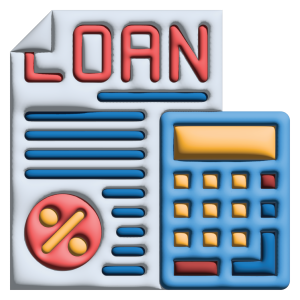
Loan Repayment Calculator
Calculate Your Loan Repayments. Plan your finances with our easy-to-use loan repayment calculator. WiFi QR Generate
WiFi QR Generate
An easy way to share your WiFi with friends and family? Generate a secure WiFi QR code in seconds! Simple to scan and connect. WhatsApp Link Generator
Create your personalized WhatsApp link effortlessly! With our tool, you can customize a direct link that allows others to message you instantly.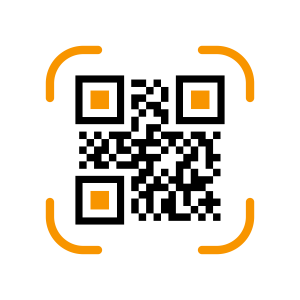
QR Code Generator
A quick and easy way to create QR codes? access our free reliable QR code generator that’s fast, user-friendly, and secure. Perfect for all your business or personal needs! Email Extractor From Text
Email Extractor From Text
Extract Emails with Ease. Quickly pull email addresses from any text with our online extractor. 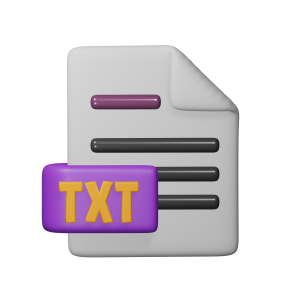 Text to PDF File
Text to PDF File
Convert your text files to PDF quickly and easily! a simple and reliable to create high-quality PDF documents. Document to PDF
Convert your documents to PDF quickly and securely with just one click! Our trusted tool ensures high-quality results. Duplicate Line Checker
Duplicate Line Checker
Find Duplicates Fast! Instantly identify and highlight duplicate lines in your text with our online checker.
 Image To QR Converter
Image To QR Converter
Turn Images into QR Codes. Convert your images into scannable QR codes with our online converter.

currency converter
Need to convert currencies quickly and accurately? use our easy-to-use currency converter and get real-time exchange rates!”URL to HTML Converter
Need a quick and reliable way to convert URLs to HTML? Here’s our trusted online converter that ensures accurate results in seconds.HTML to URL Converter
Need a fast and reliable way to convert HTML to a URL? Click here to access our trusted HTML to URL converter. It’s simple and efficient
Image to HTML Converter
Looking to convert your images into HTML quickly and easily? Our user-friendly Image-to-HTML converter is fast, efficient, and perfect HTML Code Executor
HTML Code Executor
Execute your HTML code instantly and see live results with our online code runner.  CSS Code Executor
CSS Code Executor
Bring your CSS code to life with our instant code executor tool. Preview and test your styles in real-time. 
JavaScript Code Executor
Instantly run and test your JavaScript code with our online executor. Quickly identify errors, fix bugs. HTML Code Minifier
HTML Code Minifier
Optimize your website’s performance with our HTML minifier tool. Reduce file size and boost load times.  CSS Code Minifier
CSS Code Minifier
Streamline your website’s style with our CSS minifier tool. Compress your CSS files and boost website load speeds instantly. 
JavaScript Code Minifier
Shrink your JavaScript files to size with our powerful minifier tool. Improve website performance  HTML Tags Remover
HTML Tags Remover
Remove unwanted HTML tags and simplify your code with our easy-to-use tag remover.  CSS Tags Remover
CSS Tags Remover
Simplify Your Styles! Remove unwanted CSS tags and declutter your code with our quick and easy tag remover. 
Online JavaScript Remover
Remove Unwanted Code Instantly strip JavaScript from HTML with our online remover. Online Python Executor
Online Python Executor
Run Code Instantly! Execute Python scripts online, without setup with our fast and reliable executor.  Python Script Compiler
Python Script Compiler
Turn your Python scripts into standalone executables with our powerful compiler.
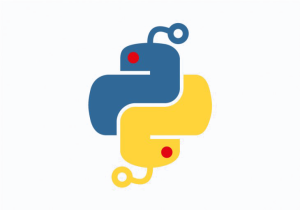
Python Syntax Checker and Debugger
Debug Smarter, Not Harder! Our Python syntax checker and debugger help you write flawless code. Python Documentation Generator
Python Documentation Generator
Automate Your Docs! Generate crystal-clear Python documentation instantly.  JSON Validator & Beautifier
JSON Validator & Beautifier
JSON Perfection! Validate & beautify your code in seconds.
SQL Formatter & Beautifier
Format, Beautify, Repeat! Instantly prettify your SQL code with our magical formatter..

 Image To QR Converter
Image To QR Converter

